Last Updated on March 2, 2020 by Jake
If you want to improve your Fortnite or other gaming skills, following some of the most talented players during your free time is an excellent and inexpensive way of learning. By watching their videos, you can learn new combat tricks while also getting a good laugh as most popular streamers have great personalities.
It wasn’t easy to compare and contrast the best Fortnite players, then narrow them down to a list as the one below. However, we’ve highlighted some of the most professional and skilled streamers that you should watch. Most of them are exclusively streaming Fortnite as of Summer 2019, but some of them are popular for streaming and competing in other titles as well.
While this isn’t a conclusive summary of all the top players, we’re sure that following any one of these streamers will enable you to take your gaming skills up a notch. Better yet, we’ve listed out the equipment and settings that each one of these streamers use.
Just looking for gear suggestions? Take a look at our post on the best gift ideas for gamers next!
Table of Contents
Tfue
Turner Tenney or as he’s popularly known, Tfue, is a professional gamer, YouTuber and Twitch streamer.
He has always been incredibly talented and was an outstanding PUBG player, but the thing that has earned him a lot of fame is his prowess in playing Fortnite. So much so that most fans regard him the best Fortnite player in the world.
He holds several world records and is the second highest earning Fortnite pro in the world. At one point had the Fortnite record for having the highest number of squad kills (53) on PC. He achieved this with the help of his three friends: One_Shot_GURL, Nick Eh 30 and Cloakzy.
Tfue Setup – Which Gear Does Tfue Use?
Tfue Monitor
Tfue uses the pricey but more advanced ASUS PG258Q Gaming Monitor, and for good reasons. With a refresh of 240 Hz, this monitor is all about speed. Essentially, it has the highest refresh rates since other similar monitors only go up to 144 Hz.
Do you know what this means? You’ll have a smooth gaming experience, and won’t have to worry about input lag or tearing.
Another area where the ASUS monitor shines is in the level of brightness. While other monitors can only reach between 300 and 350 nits, this one measures up to 400 nits.
That said, it’s not advisable to use a very high level of brightness. This is why the monitor sports Eye Care technology meant to reduce eyestrain.
Tfue Mouse
Available in cherry blossom red and cherry blossom blue, the Air58 is a high-performance gaming mouse.
This gadget was actually invented through a collaboration between the renowned streamer – Ninja and the peripheral manufacturer Finalmouse. As such, you can expect nothing but the best features for gaming purposes.
The first thing you notice about this his mouse is its lightweight design; it tips the scales at just 58 grams.
The mouse has tons of hexagonal holes on the top, which are obviously its signature mark. This is what makes the mouse light. Another plus of having these holes is that they keep your hands from sweating, an aspect that can throw you off your gameplay.
The Air58 also boasts an ambidextrous shape with buttons on the side; this design provides a good grip.
Tfue Mouse Pad
At a glance, the Glorious 3XL Mouse Pad is a gigantic mouse mat.
Measuring 48” x 24” x 0.12”, this mousepad is large enough to accommodate both a keyboard and mouse. With such a massive surface, this peripheral is a must-have for low- sensitivity players.
Another aspect that makes it the mousepad of choice for gaming is its performance. Though it feels a little coarse, it has an ultra-smooth glide and incredible stopping power.
Tfue Headphones
A premuim gaming headset to say the least HD 800, the HD 800 headset is a pretty solid choice for gaming. It’s light, comfy and loaded out with features.
The Sennheiser has excellent soundstage. It has an open back design which helps to generate immense sound stage and presence. It also has a decent imaging even though it doesn’t match that of the Hifiman Sundara or Braiwavz.
Tfue Fortnite Settings
- Sensitivity X: .10
- Sensitivity Y: .10
- Targeting: .70
- Scope: .55
- DPI: 400
- Polling Rate: 500 hz
Tfue Keybind Settings
- Jump: Spacebar
- Sprint: Left Shift
- Crouch: Left Ctrl
- Reload: R
- Use: F
- Harvesting Tool: 1
- Weapon 1: 2
- Weapon 2: 3
- Weapon 3: 4
- Weapon 4: 5
- Weapon 5: 6
- Wall: C
- Floor: E
- Stairs: Q
- Roof: Mouse Button 1
- Trap: Mouse Button 2
- Edit: V
- Repair: N/A
- Inventory: I
- Map: M
Tfue Audio Settings

Tfue Video Settings

Ninja
A world renowned Twitch streamer and YouTube gamer, Richard Tyler Blevins is more popularly known by his alias “Ninja”. Tyler was born on June, 1991 in Grayslake, Illinois. His father, Chuck Blevins, was the first person to introduce him to the gaming world.
By the time he was 18 years old, he’d already become a professional player of Halo 3. He played for different teams including Renegades, Team Liquid, Cloud9, and Luminosity Gaming.
Currently, Tyler has a large following on YouTube with more than 22 million people having subscribed to his channel.
Ninja Setup – Which Gear Does Ninja Use?
Ninja Gaming Monitor
With silver panels, sharp edges and LED backlights, this Gaming Monitor looks pretty similar to Alienware’s collection of desktops and laptops. However, it performs even better than it looks.
Alienware has designed this monitor with gaming ergonomics in mind. The display can be lowered or raised by 5 inches, swiveled to 45 degrees and pivoted into a portrait configuration.
Even better, the Alienware 25 is a highly responsive display. Sporting a refresh rate of 240 Hz, you can perform sophisticated combos without experiencing any input lag.
Ninja Mouse Pad
Like the Glorious 3XL, the HyperX Fury S Pro is big enough to accommodate a full-course dinner.
The benefit of this big size is that you don’t have to pick it up and recentre too many times. If the large surface doesn’t work for you, the mouse comes in other sizes: Small, Medium and Large.
Performance-wise, the HyperX really excels thanks to its thick and heavy surface. This translates to a very consistent and uniform glide.
Ninja Keyboard
Revered to be the fastest mechanical keyboard from Corsair, the K70 RAPIDFIRE certainly lives up to this reputation.
One of the things that helps with speed is the shorter travel distance of just 1.2 mm compared to the conventional 2mm. This makes the keys very sensitive. The downside to this is that if you’re already accustomed to keyboards with the extended travel distance, it might take a while to get used to this one.
The texture of the keys is another superb feature of the Corsair K70. These keys are designed in such a way that helps you move your fingers swiftly and quickly.
Ninja Headphones
Once again, Beyerdynamic has set the pace for gaming headphones with their DT 990 Pro. This headset delivers clear and distinctive highs alongside deep frequencies and an impeccable resonance.
With these features, everything ranging from your video soundtracks to classical music, sounds rich. Also worth noting is that the headband is padded, making it comfortable to wear for a prolonged period.
Ninja Fortnite Settings
- Sensitivity X: .08
- Sensitivity Y: .08
- Targeting: .57
- Scope: .40
- DPI: 800
- Polling Rate: 1000 hz
Ninja Keybind Settings
- Jump: Spacebar
- Sprint: Default
- Crouch: C
- Reload: R
- Use: E
- Harvesting Tool: 1
- Weapon 1: 2
- Weapon 2: 3
- Weapon 3: 4
- Weapon 4: Z
- Weapon 5: X
- Wall: Mouse Button 1
- Floor: Q
- Stairs: Mouse Button 2
- Roof: Left Shift
- Trap: 5
- Edit: F
- Repair: G
- Inventory: Tab
- Map: M
Ninja Audio Settings

Ninja Video Settings

Nickmercs
Nick Kolcheff is a professional gamer who was born in Michigan, United States back in 1990. He’s popularly known by his stage name Nickmercs. He’s a staple of the controller gaming community – up until 2018 he played exclusively on console. He made the switch to a PC to stay competitive in Fortnite but still uses a controller true to his roots.
In addition to being one of the most prominent Fortnite controller players, he is a gym rat and has a hilarious personality, making hime one of the best content creators in the video gaming community.
In 2011, he created his YouTube channel which he called “NickMercs”. Presently, he averages around 25,000 concurrent viewers on his Twitch live streams. He also has about 1.8 million subscribers on his YouTube channel.
How Tall is Nickmercs?
A long running joke amongst popular streamers revolves around the height of Nickmercs. There are a few photos floating around the internet of him looking very short because of the perspective of the camera angle. But, Nickmercs is in fact 5 feet 11 inches tall, well above average height.
Nickmercs Setup – Which Gear Does Nickmercs Use?
Nickmercs Gaming Monitor
The Alienware AW2518H blends a high-quality build with gamer-friendly features. It’s also one of the few gaming monitors with an attractive design, which is sure to appeal to style-conscious gamers.
The gamer-centric features we’re referring to are the 240Hz refresh rate, compatibility with Nvidia G-Sync or AMD Free-Sync technology and a low response time.
More importantly, installing this monitor is a breeze. Thus, you can spend less time setting it up and more time doing what you love most: gaming.
Nickmercs Headset
The A40 TR is a large headset with a very stunning design. Its curves and two-tone color scheme are some of my favorite features.
This gaming headset also sports a sturdy build that mainly consists of plastic. Better yet, it comes with a high level of customization. With the Mod kits that are sold separately, you can interchange the headband and ear cups to better meet your needs.
Both the headband and ear cups are fitted with a soft padding, and this makes it comfortable to wear the headset for long periods.
Aesthetics aside, the audio quality of the A40 TR is stellar. It produces well-balanced and rich sounds that are pleasant to listen to.
Nickmercs Controller – SCUF Gaming Infinity Pro
Scuf Controllers are known for one thing: customization. Their Gaming Infinity Pro is the perfect example of just how much customization these gadgets offer.
Nearly everything from the button color to the thumbsticks, grip and rear grip can be adjusted to create a controller that truly fits your style.
Also, this controller comes with two paddles instead of the usual four. This allows the curvature of the gadget to rest more comfortably at the position where your fingers are during gameplay. With such a design, you’ll have a natural grip of the controller and won’t experience much fatigue since your fingers won’t be floating in space.
Nickmercs Fortnite Settings
| Game settings | Input |
|---|---|
| Controller Sensitivity X | 0.700 |
| Controller Sensitivity Y | 0.600 |
| Controller Targeting Sensitivity | 0.500 |
| Controller Scope Sensitivity | 0.500 |
| Controller Building Sensitivity | 1.400 |
| HUD Scale | 0.85 |
| Edit Delay | 0 |
| 60 FPS | On |
| Sprint Cancels Reloading | On |
| Tap to Search / Interact | On |
| Toggle Targeting | Off |
| Auto Equip Better Items | On |
| Vibration | Off |
| Aim Assist | On |
| Reset Building Choice | Off |
| Turbo Building | On |
| Controller Auto-Run | Off |
| Auto Material Change | On |
| Streamer Mode | On |
Vivid
Noah Wright, stage name Vivid, is another famous eSports gamer and Twitch streamer famed for playing Fortnite. He is also popular for his playing affiliation with Team Liquid, arguably the most talented top to bottom professional Fortnite roster consisting of Vivid, Poach, 72 Hrs, and Chap.
Perhaps his greatest achievement was winning the Fortnite’s Summer Skirmish tournament. This was the first ever tournament of its kind and came with a massive payday. Vivid also qualified for the Fortnite World Cup Grand Finals in Week 1 of Solo qualifying.
Vivid Setup – Which Gear Does Vivid Use?
Vivid Monitor
Every serious gamer needs a quality monitor and for Noah Wright, the Asus VG248QE does the trick. This is a 24-inch 1080P display that sports a refresh rate of 144 Hz, a contrast ratio of 1000:1 and 1ms response time.
Being one of the original 144Hz screens in the gaming world, it is no wonder that the VG248QE still has superb responsiveness and clarity.
The only area where it seems to fall short is color reproduction and precision. But even then, you’ll be hard pressed to find a monitor that can match its features at the given price.
Vivid Keyboard
The HyperX FPS Pro is designed for tournament players looking for a keyboard with a small footprint. Although it doesn’t have all the bells and whistles, it’s reasonably priced and has basic gaming essentials.
Consisting of a steel frame, printed circuit board and a plastic rear, the FPS Pro has a tenkeyless design. What this means is that it does not come with the numeric pad and this offers several benefits.
For one, you get a much lighter keyboard that you can carry anywhere. Two, it’s more compact meaning that it takes up less space on your desk. Lastly, it allows you to adopt a better ergonomic posture when gaming.
Vivid Headset
For a well-rounded gaming headset that won’t break your bank, the HyperX Cloud II is a solid choice with rich and well-balanced sounds.
An exciting feature about these headphones is that they feel comfortable to wear for extended periods of time. You can wear them for 3 – 4 hours straight without feeling fatigued. This is thanks to the padding on the headband and ear cups.
Vivid Fortnite Settings
| Mouse Setting | Input |
|---|---|
| Mouse Sensitivity X: | 0.17 |
| Mouse Sensitivity Y: | 0.12 |
| Mouse Targeting Sensitivity: | 0.60 |
| Mouse Scope Sensitivity: | 0.60 |
| Mouse DPI: | 800 |
| Polling rate | 1000 Hz |
Vivid Keybind Settings
| Action | Keybind |
|---|---|
| Jump | Space Bar |
| Crouch | C |
| Use | F |
| Reload | R |
| Sprint | Left Shift |
| Harvesting Tool | X |
| Weapon Slot 1 | 1 |
| Weapon Slot 2 | 2 |
| Weapon Slot 3 | 3 |
| Weapon Slot 4 | 4 |
| Weapon Slot 5 | 5 |
| Building Slot 1 (Wall) | Q |
| Building Slot 2 (Floor) | Mouse 4 |
| Building Slot 3 (Stairs) | E |
| Building Slot 4 (Roof) | Mouse 5 |
| Trap | T |
| Building Edit | G |
| Inventory | Tab |
| Map | M |
Vivid Audio Settings

Vivid Video Settings

Poach
Better known as Poach, Jake Blumleve is a Twitch streamer and eSports gamer. He is most famous for his Fortnite gameplay. However, Jake wasn’t always as famous as he is today. In fact, he had a pretty rough start.
He began by venturing into YouTube. Unfortunately, he did not get the returns he was hoping for, so he quit.
After a long time though, he made a comeback as a Fortnite player with great success. Today, Poach has more than 148,000 YouTube subscribers and over 280,000 followers on Twitch and is widely regarded as one of the most talented Fortnite players in the world.
Poach Setup – Which Gear Does Poach Use?
Poach Monitor
BenQ Zowie, which is a mid-size monitor, is an improved version of its predecessor -the XL2420T. The newer model provides better gaming performance thanks to the incorporation of gamer-centric accessories.
An example is the 144Hz refresh rate. Even though this is not the highest possible refresh rate, it results in a smoother clarity and helps to minimize input lag.
Another strong point of the XL2411P monitor entails the dozens of connections that it supports.. These include the DVI, DisplayPort, D-Sub and two HDMI ports among others. For the most part, the myriad of connection options helps to make up for its lack of G-Sync.
Poach Mouse Pad
As trivial as it might seem, having a good mousepad like the SteelSeries QcK is important for your gaming skills.
The QcK sports a cloth-like surface that is very soft to touch. Thus, it provides a smooth and friction-free gliding experience for your mouse.
Sadly, this particular mousepad does not come with a waterproof coating. This means that it cannot withstand moisture, natural skin oils or even sweat. On the plus side, it is very easy to clean since it’s machine-washable.
Poach Keyboard
One of the reasons why the Corsair K63 has become so popular among Fortnite streamers like Poach is because of its compact design.
We’re seeing more and more gamers opt for compact gaming peripherals that can free up their desktop space. This keyboard does just that and then some. Sporting a tenkeyless design, the K63 has a short width and this makes it highly portable.
Another aspect that makes this keyboard worth considering is its use of Cherry MX Red switches. Instead of producing the clicking sound or feel, these switches have a more subtle but very responsive feel.
Poach Fortnite Settings
| Game settings | Input |
|---|---|
| Mouse Sensitivity X: | 0.070 |
| Mouse Sensitivity Y: | 0.070 |
| ADS Sens: | 0.550 |
| Scope Sensitivity: | 0.550 |
| Mouse DPI: | 800 |
| Polling rate | 1000 Hz |
| HUD Scale: | 1.00 |
| Aim Assist: | Off |
| Edit Delay: | 0.100 |
Poach Keybind Settings
| Action | Input |
|---|---|
| Use | E |
| Jump | Space Bar |
| Crouch | Left Ctrl |
| Reload/Rotate | R |
| Sprint | Default |
| Switch Quickbar | Not Bound |
| Repair | G |
| Harvesting Tool | V |
| Weapon Slot 1 | 2 |
| Weapon Slot 2 | 3 |
| Weapon Slot 3 | 4 |
| Weapon Slot 4 | 5 |
| Weapon Slot 5 | Z |
| Building Slot 1 (Wall) | Mouse Button 5 |
| Building Slot 2 (Floor) | Q |
| Building Slot 3 (Stairs) | Mouse Button 4 |
| Building Slot 4 (Roof) | C |
| Trap | T |
| Building Edit | F |
| Inventory | Tab |
| Map | H |
| Emote | B |
| Auto Run | Y |
| Push to Talk | Middle Mouse Button |
Poach Audio Settings

Poach Video Settings

72 hrs
Thomas Mulligan or as he’s known, 72 Hrs, started playing video games from a young age. His family had a tendency to relocate too frequently, so he found solace in gaming. With all the time he spent playing, he was able to learn the ropes of the gaming world, and this prompted him to start streaming in 2014.
It did not take long for others to notice how talented he was, and this is how his base of followers started to grow. At the moment, Mulligan has over 250,000 YouTube subscribers. He had a brief stint with FaZe Clan, but now affiliates with Team Liquid.
72 Hrs Setup – Which Gear Does 72 Hrs Use?
72 Hrs Keyboard
While a numeric pad is essential for typists and clerks, gamers don’t really need this feature in a gaming keyboard. Logitech understands this concept, which is why they used a tenkeyless design on their G Pro Mechanical keyboard.
In place of the numpad, this manufacturer has incorporated two special keys. One is for regulating lighting while the other is for activating Game Mode.
If you’re not familiar with Game Mode, this is a feature that prevents you from pressing keys like the Windows button or the Alt-Tab when you’re in the middle of your game.
As for the switches, Logitech employs its proprietary Romer-G mechanical switches. These have almost the same quiet feel and responsive function as the Cherry MX Browns.
72 Hrs Headset
Since its first release five years ago, Cloud gaming headset brand has managed to stay ahead of its competitors. The HyperX Cloud Alpha is a good example of what you can expect from these high-end gaming headphones.
Its most notable features include the aviation-like design and loads of memory foam and padding.
Another strong suit of this Cloud Alpha is the audio quality. More specifically, the gaming headset delivers a neutral frequency response, without compromising on the bass. Essentially, you’re able to hear all the highs and mid-highs clearly.
The Alpha has one component that’s not found in other Cloud headphones, and that is the dual-chamber feature.
What this does is that it makes it possible for the bass and mid-frequencies to be resonated in their distinct compartments. This results in minimal distortion and better articulation.
72 Hrs Mouse Pad
With a thickness of just 2mm, this is the only thing missing from your gaming setup.
The level of thickness provides the perfect support and dampening. It helps you maintain a proper ergonomic posture by preventing your wrist from getting fatigued too quickly.
This mouse mat actually comes folded in a box, alongside a document containing common FAQs such as how to clean it, how to make it stay flat and more. Although it takes a while for the surface to maintain its flat shape, there are a couple of other things you’ll love about the Glorious Large.
One of this is the heavy edge-stitching on the mousepad edges, which can take a beating. The Glorious Large is also bigger than the average gaming mousepad. This means you have enough room for navigating your mouse.
72 Hrs Fortnite Settings
| Game settings | Input |
|---|---|
| Mouse Sensitivity X: | 0.120 |
| Mouse Sensitivity Y: | 0.120 |
| Mouse Targeting Sensitivity: | 0.396 |
| Mouse Scope Sensitivity: | 0.396 |
| Mouse DPI: | 400 |
| Polling rate | 1000 Hz |
72 Hrs Keybind Settings
| Action | Input |
|---|---|
| Jump | Space Bar |
| Sprint | Run by Default Option |
| Crouch | Mouse Button 4 |
| Use | Mouse Button 5 |
| Reload | R |
| Switch Quickbar | N/A |
| Harvesting Tool | 1 |
| Weapon Slot 1 | 2 |
| Weapon Slot 2 | 3 |
| Weapon Slot 3 | 4 |
| Weapon Slot 4 | 5 |
| Weapon Slot 5 | 6 |
| Building Slot 1 (Wall) | Q |
| Building Slot 2 (Floor) | C |
| Building Slot 3 (Stairs) | E |
| Building Slot 4 (Roof) | Left Alt |
| Trap | T |
| Building Edit | F |
| Inventory | I |
| Map | M |
72 Hrs Audio Settings

72 Hrs Video Settings
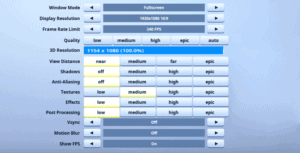
Chap
Chap’s actual name is Ryan Chaplo. Born in New Jersey, Ryan’s rise to fame began just last year when he became a professional Fortnite player. He is the last member of the main competitive Fortnite roster for Team Liquid.
Chap Setup – Which Gear Does Chap Use?
Chap Mouse
Logitech is known for inventing high-end wireless gaming mice like the prominent G900 Chaos Spectrum.
This mouse sports an exemplary design, interchangeable sides and dozens of buttons. But for gamers who want to keep it low key, the new is the perfect substitute.
Despite its minimalist design, the G Pro has almost the same, if not a better performance as its predecessor. It has a much smaller profile, measuring 4.92” x 2.5” x 1.57”. However, it’s not too small that it’s uncomfortable to hold in your palm.
It’s also pretty lightweight, and this is one of the features that makes it suitable for tournament players. Another perk of the Logitech G Pro is that it has an ambidextrous design. This consists of a button on the left and right sections, a clickable scroll and two thumb buttons on either side.
Chap Mouse Pad
The from Glorious is an excellent choice for gamers looking for oversized mouse pads. The beauty of such mousepads is that they have enough space for navigating your mouse and placing your keyboard.
This particular model is regarded as the second biggest mousepad on the market. What’s more, it’s fitted with an ultra-smooth surface that enables you to navigate your mouse quickly while still maintaining control.
Also, the rear section is non-slip to ensure the mat stays in place regardless of how aggressive you might get when gaming. For increased durability, the manufacturer has also used anti-fraying stitching on the mat’s frame.
Chap Fortnite Settings
| Game settings | Input |
|---|---|
| Mouse Sensitivity X: | 0.08 |
| Mouse Sensitivity Y: | 0.08 |
| Mouse Targeting Sensitivity: | 0.50 |
| Mouse Scope Sensitivity: | 0.75 |
| Mouse DPI: | 800 |
| Polling rate | 1000 Hz |
Chap Keybind Settings
| Action | Input |
|---|---|
| Use | E |
| Jump | Space Bar |
| Crouch | Left Ctrl |
| Sprint | Default |
| Reload | R |
| Switch Quickbar | Not Bound |
| Harvesting Tool | C |
| Weapon Slot 1 | 1 |
| Weapon Slot 2 | 2 |
| Weapon Slot 3 | 3 |
| Weapon Slot 4 | 4 |
| Weapon Slot 5 | V |
| Building Slot 1 (Wall) | Q |
| Building Slot 2 (Floor) | F |
| Building Slot 3 (Stairs) | Mouse Button 4 |
| Building Slot 4 (Roof) | Mouse Button 5 |
| Trap | T |
| Building Edit | Left Shift |
| Inventory | I |
| Map | H |
Chap Audio Settings

Chap Video Settings

Cloakzy
Denis Lepore, commonly known as Cloakzy, is an American-based Twitch streamer and professional gamer. One particular game that has earned him a lot of fame is Fortnite: Battle Royale. He’s also been known to play with Tfue in tournament and casual settings.
Cloakzy has several awards under his belt. One such achievement was his win in the Fall Skirmish Tournament alongside Turner. Last year, he joined the FaZe Clan and was chosen to be the captain of FaZe Fortnite.
Cloakzy Setup – Which Gear Does Cloakzy Use?
Cloakzy Mouse
The is an example of a mouse that’s made using the highest quality components on the inside, and complemented by a phenomenal design on the outside.
What makes its exterior look so unique are the grooves that have angular outward slopes. These blend nicely with the pointier face of the peripheral.
Also, the wheel button is not the circular-shaped knob common in vanilla mice. Instead, it’s a sharp-edged wheel with deep grooves that enhance your traction.
The G Pro FPS is also very compact. It weighs just 3 ounces and measures 4.6” x 2.4” x 1.5”. With such a small profile, the mouse can be used by both gamers with smaller and larger hands.
Cloakzy Keyboard
The Overwatch Gaming Keyboard is the latest invention from the prominent gaming peripheral manufacturer – Razer.
It’s a full RGB keyboard, meaning that the backlit keys can be changed to a dozen different colors.
Another feature this brand prides itself in is the use of Razer Mechanical Switches. These switches are not as advanced as Cherry MX or some other highly-ranked switch type. However, they still perform well in terms of speed and responsiveness.
Furthermore, these switches are engineered with durability in mind. Boasting a lifespan of 80 million keystrokes, you’re guaranteed that these switches will withstand the most aggressive gameplays.
Cloakzy Headset
The SteelSeries Arctis Pro is one of the most stylish headsets we’ve come across.
As its predecessor, the Arctis 7, this one also sports a classy matte finish and an ergonomic design. The headband features a steel construction and a gunmetal finish.
The ear cups, on the other hand, have detachable plates with soft-touch coatings. But what makes the Arctis Pro stand out is the digital to analog audio converter.
Some manufacturers of gaming consoles and PCs add built-in converters. However, the converter of this headset outshines the rest since it has a higher audio quality.
Cloakzy Fortnite Settings
| Game settings | Input |
|---|---|
| Mouse Sensitivity X: | 0.11 |
| Mouse Sensitivity Y: | 0.11 |
| Targeting Sens: | 1.00 |
| Scope Sensitivity: | 1.00 |
| Mouse DPI: | 400 |
| Polling rate | 1000 Hz |
Cloakzy Keybind Settings
| Action | Input |
|---|---|
| Jump | Space Bar |
| Sprint | Default |
| Crouch | Left Ctrl |
| Reload | R |
| Use | E |
| Harvesting Tool | 1 |
| Weapon Slot 1 | 2 |
| Weapon Slot 2 | 3 |
| Weapon Slot 3 | 4 |
| Weapon Slot 4 | X |
| Weapon Slot 5 | Z |
| Switch Quickbar | Q |
| Building Slot 1 (Wall) | Mouse 5 |
| Building Slot 2 (Floor) | F |
| Building Slot 3 (Stairs) | Mouse 4 |
| Building Slot 4 (Roof) | V |
| Trap | T |
| Building Edit | G |
| Inventory | I |
| Map | M |
Cloakzy Audio Settings

Cloakzy Video Settings

Shroud
Shroud, whose real name is Michael Grzesiek, is a Polish-Canadian Fortnite player. Although he comes from Toronto, Ontario, he has since moved to California, in the United States.
Some of the games he’s best known for are: PlayerUnknown’s Battlegrounds, Black Ops 4: Rainbow Six Siege, Blackout; Counter-Strike: Call of Duty, Global Offensive and just recently, Apex Legends.
One thing that helped him rise to fame is his prowess in gaming as well as his Twitch stream. Currently, he has a following of more than 3 million people on this platform alone. His YouTube channel also has a high number of subscribers reaching up to 2 million.
Shroud Setup – Which Gear Does Shroud Use?
Shroud Monitor
The Acer XB272 is one of the most recommended monitors for Esport tournaments because of two main reasons.
One, it has a large 27-inch display enabling users to enjoy every minute of their gaming experience. Two, it has a response time of 1ms and a refresh rate of 240Hz. Thus, if you’re looking for a fast-paced gaming monitor, the Acer Predator is a superb option.
In addition to that, this monitor is visually appealing. It’s made of thin bezel that makes it look chic. The stand, which is mainly constructed from plastic, provides ample stability.
Also incorporated in the XB272 is the NVIDIA G-SYNC technology, which prevents screen tearing. Screen tearing occurs when an output device shows details from multiple frames within one screen draw.
Shroud Mouse
From afar, the G303 looks uncomfortable to hold. But when it’s finally in your hands, it has this natural feel and is incredibly easy to use.
The Daedalus Apex is an improvement of the previous model: Daedalus Prime. It comes with six buttons: the right-and-left click buttons, scroll wheel, two thumb buttons, and a dots-per-inch (DPI) sensitivity shift.
One area where the Apex has proven to be superior to the Prime is in the lighting options. With Apex, you can pick from at least 16.8 million colors.
And even though this narrows down to a couple of variations, they are more than enough for assigning a particular color to each of your games.
Shroud Mouse Pad
As is the case with most mouse pads used for gaming, the HyperX Fury S Pro is an enormous mat.
It measures 17.7 x 15.8 x 0.2 inches. Its larger size allows this mouse pad to serve its purpose of supporting your keyboard and mouse very efficiently.
The S Pro comes in different versions, but our favorite is the Speed Edition which has been customized to provide greater speed.
This mouse pad also boasts a user-friendly mechanism. Ideally, all you have to do is take it out of the box, unfold it and place it beneath your input devices.
Dr. Disrespect
Born in March, 1982, Dr. Disrespect real name is Guy Beahm. Dr. Disrespect is most famous for his affinity for battle royale video games, namely: H1Z1, Fortnite and PlayerUnkown’s Battlegrounds.
Over the years, his fame on the Internet has increased gradually. Even though he does not fall into the category of professional gamers Dr. Disrespect has a total number of followers exceeding 2.5 million.
His gaming career began when he graduated from California State Polytechnic University. Soon after that, he became one of the co-developers of the multiplayer levels for “Call of Duty: Advanced Warfare” but ultimately left to pursue his streaming career.
Dr. Disrespect Setup – Which Gear Does Dr. Disrespect Use?
Dr. Disrespect Monitor
The Swift PG258Q by Asus is a 24.5-inch display with a resolution of 1920 x 1080p. Now, you’re probably wondering how this set of features make it beneficial for high-paced gaming applications.
Well, there’s one aspect that makes this monitor superior, and that is its 240 Hz refresh rate. This enables it to operate at twice the speed of monitors with 120Hz refresh rates.
Even though this refresh technology makes its price soar, there’s more to this monitor that makes it an excellent choice. For instance, the eye care technology ensures that you don’t suffer from eye strain regardless of how long your gaming sessions last.
Dr. Disrespect Mouse
TheDeathAdder Elite gaming mouse sports an iconic design, which is also responsible for its ergonomics.
Essentially, this mouse is made in such a way that makes it easy to hold using one’s palms. Weighing just 105 grams, this mouse also errs on the lighter side of the weight spectrum.
Another notable feature in its design entails the grips on either side of the mouse. These have been contoured to further facilitate an ergonomic position when gaming.
Considering how thoughtfully-designed the DeathAdder Elite is, it is no wonder that the manufacturer hasn’t tweaked its specifications much since its first release.
Dr. Disrespect Keyboard
Have you ever heard of optical switches? If you haven’t you should try using the Huntsman Elite, which is one of the first-ever gaming keyboards to use optical switches.
The way this works is that the switches operate using a given wavelength of light. The result? You get a keyboard with highly responsive switches although extremely pricier than conventional models.
Razer claims that these switches also feel comfortable to touch. Plus, they’re durable enough to sustain whatever you throw at them during your intense gaming sessions.
But these revolutionary switches aren’t the only feature that cause the keyboard’s price to increase. It also comes with a wrist rest that contributes to its high pricing.
Nick Eh 30
Nicholas Teddy Amyoony, better known as Nick Eh 30, is a well-known gamer on YouTube. In addition, he is a live streamer and an expert Fortnite player who currently lives in Nova Scotia. Born in March 1995, Nick has been playing games professionally for quite a while now.
A rare fact that people don’t know is that Nick is a Lebanese-American. He is very proud of his background and he often features his mother in his YouTube videos.
Speaking of gaming, there are certain areas of gaming where Nick excels. One, his precision is great. He is also pretty good at building and editing. If you ever find yourself battling Nick in a build game, your best move is to throw in the towel.
Nick Eh 30 Setup – Which Gear Does Nich Eh 30 Use?
Nick Eh 30 Monitor
If your main concern when purchasing a gaming monitor is the framerate, the Acer Predator XB252Q is just what you need. It supports a refresh rate of 240Hz; hence offering you an incredible gaming experience.
The G-Sync is another aspect that helps this monitor stand out from the pack. This helps you to connect your NVIDIA graphics cards. So while your graphics processing unit (GPU) provides varied frame rates, it modifies its refresh to correspond to it. It is this process that prevents tearing and ghosting.
Apart from these two features, the XB252Q is a pretty basic monitor boasting a 24.5-inch display and a native resolution of 1920 x 1080.
As is common with other gaming displays, this Acer Monitor uses Twisted Nematic Film (TN) technology. Simply put; the screen does not have the color accuracy achieved through IPS or VA but it has an impressive response time at 1ms.
Nick Eh 30 Mouse Pad
Right off the bat, you can tell the G640 Gaming Mousepad is unique. This is because the box in which it comes in has a tiny patch at the end that’s fabricated from the same texture that the mousepad itself is made of.
This way, buyers get a feel of the surface before they even unbox the entire mouse pad. The G640 itself is a big-sized mousepad, making it the perfect option for gamers who play on a lower sensitivity.
Another plus of this mousemat is that it almost lays flat upon taking it out of the box. I use the word ‘almost’ because there’s this slight curve that forms on the edge of the pad. But other than that limitation, the mousepad performs fairly well thanks to the consistent surface texture.
Nick Eh 30 Keyboard
If you’re a professional gamer, it’s likely that your gaming keyboard will be sitting on your desk most of the time.
As such, one of the things to focus on when selecting this peripheral is its looks. Well, the BlackWidow Chroma V2 has an all-black design that will blend in nicely with other gaming accessories. Essentially, every single component on this keyboard is black starting from the base to the keys.
But if you’d like a little more color, you can configure the board to illuminate in all sorts of shades thanks to Razer’s Chroma technology,
The performance of this keyboard depends on Razer’s patented mechanical switches, which as we mentioned earlier, have a decent amount of responsiveness. These switches are categorized into three: Yellow, Orange, and Green.
Yellow switches are the quietest as they have neither an audible or tactile click. In contrast, Green switches are the least quiet as they feature an audible and tactile click. Orange switches are the happy medium as they only have a tactile click.
Wrap Up
Fortnite has taken center stage in the gaming community. Currently, it’s attracted over 78 million gamers. One of the factors that has contributed to this rise in popularity is the fact that it’s a cross-platform, which means that it can be played on all kinds of computers.
If you’re a Fortnite player and are looking for ways to improve your gameplay, an easy way to do this is to watch how the pros play. Pay attention to the equipment and tricks they use, and within no time, you’ll be a part of the Fortnite community. Some of the Fortnite streamers we recommend you watch or follow are Ninja, Nick Eh 30, Shroud, Cloakzy just to mention a few.
Last update on 2022-06-14 / Affiliate links / Images from Amazon Product Advertising API